After analyzing the content of the review,
directement sur les sites d'avis. Il vous suffit de valider ou de modifier les suggestions. C'est tout.
Results: Time savings, less stress & varied responses in the customer's language
But to inject itself directly into Google, Booking, TripAdvisor, TrustYou...
it will be essential for you to download the SoLike extension on your Google Chrome browser
Prerequisites: Open a Google Chrome browser connected to a Google account and click here 👇
To check, click on the profile photo at the top right of your Chrome browser and check that your profile is activated and synced
This tutorial can help you install the extension if necessary 👇
Congratulations, you have downloaded the extension 👏
To get started:
1/ Pin the extension via the puzzle icon at the top right of the browser to better find it 📍
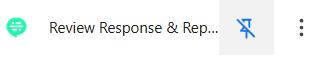
Bravo, vous avez téléchargé l'extension 👏
Pour commencer :
1/ Epinglez l'extension via l'icône puzzle en haut à droite du navigateur pour mieux la retrouver 📍
2/ Cliquez sur l'icône SoLike en haut à droite du navigateur et connectez vous à SoLike pour accéder aux réponses
3/ Connectez-vous à l'interface de votre choix
Google My Business
TripAdvisor
Booking.com
TrustYou
4/ Essayez de répondre à un avis comme vous le faite habituellement.
Un bouton "Répondre avec SoLike" apparaîtra
C'est à ce moment que la magie opère. Vous avez juste à cliquer.
5/ Cliquez sur "Publier la réponse".
Congratulations, you have downloaded the extension 👏, except that the SoLike button does not appear on the sites mentioned above.
To get started:
1/ Check that you are connected to the extension
by clicking on the icon at the top right of your browser.
2/ Check that you have enough credits on SoLike
You may no longer have enough credits.
In this case, you can choose an offer adapted to your needs.
3/ Check that you are connected to Google Chrome
To use Chrome extensions you must be connected to an account on Google Chrome.
4/ Check that the extension is up to date
Click on the “Manage my extensions” section in the puzzle piece at the top right of Chrome.
If it is not up to date, click the update button.

5/ Check that another extension does not conflict with SoLike
We've noticed that some extensions may block some SoLike features.
Here is a list of extensions that you can deactivate to optimize the way SoLike works:
Adblock Plus, YouTube Transcriber, OneTab, OneTab, Momemtum, NoteGpt, CleanMaster, Google Translate
You've checked everything, it's still not working?
Surely that means the site has changed.
Thank you for booking a call with us or for writing to us on the chat.
Sign up for our newsletter and receive tips and free templates to respond to your reviews well!

© Copyrights 2025 SoLike all right reserved - Special Conditions for the Provision of Services